USCIS ONLINE CASE STATUS CHECK
- Stephany Garcia-Herrera
- Feb 15, 2020
- 2 min read
Updated: May 27, 2020
USCIS processing times can sometimes take months. But did you know you can check on your case status online? Follow the three steps below to stay up-to-date with your USCIS case status from home!
STEP 1: Have your USCIS receipt ready
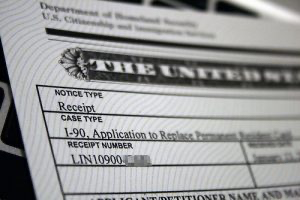
Once USCIS receives your application in the mail, they will send you a receipt in the mail with a unique "receipt number" to your case that allows USCIS to track your case until a final decision is made.
What does a USCIS receipt look like? This receipt number usually has a "I-797C, Notice of Action" heading on the top right hand corner.
Can you look up ANY application case status on the USCIS website? Some applications, such as asylum or U-visas cases, do not allow online case status to protect the safety and privacy of the applicants. In the case of the U-visa, you can't check the case status of the U-visa, but you may be able to check on the status of the I-192 waiver you filed with the U-visa application, if applicable. The following applications are eligible for an online status check: I-90, I-130, I-765, I-601A, I-601, I-212, I-140, I-539, I-821, I-192, and I-907, among others are able to be searched online.
STEP 2: Enter receipt number on USCIS's online case status search

Visit the website https://egov.uscis.gov/casestatus/landing.do
Enter your receipt number (from step 1) into the box above "check status" on the USCIS case search. Finally, you can hit "check status" button and see what the status of your case is. Finished! Now, you can see your case status online!
Your official paper notice of a case interview or decision will arrive by mail a few days after any changes are made in a case, but the online case status check gives you that peace of mind that you are up to date. Enjoy!

Comments